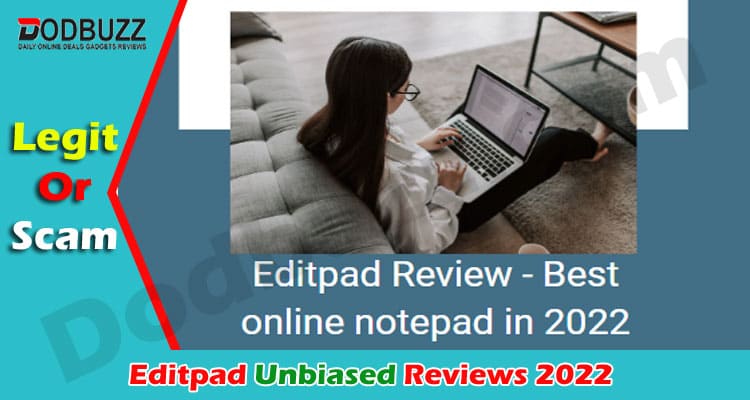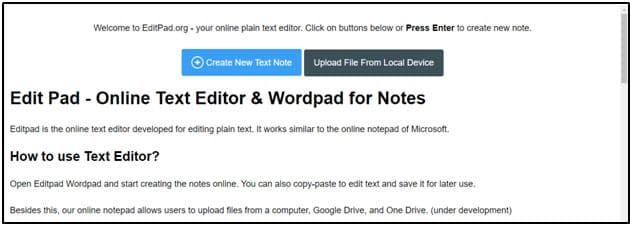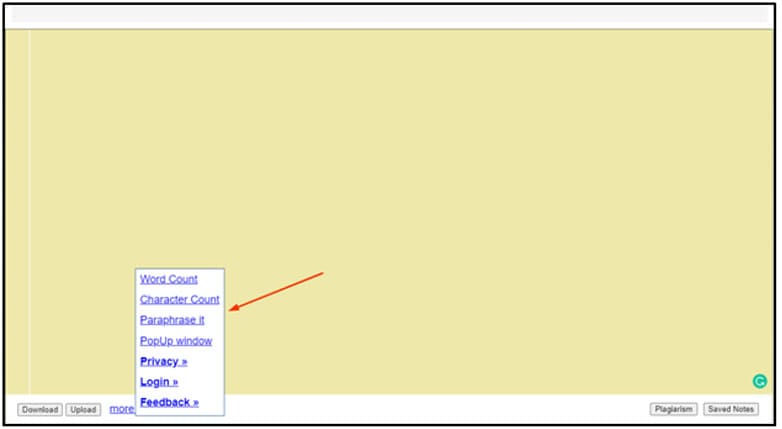Editpad Review: When it comes to choosing the right set of tools being a writer or data scrapper, you must be thinking of multiple tools. The basic tool that is required in every type of work from these two fields is a text editor or processing program.
Normally, we consider the Word Processing program to write our articles, blogs, or any other type of data. Have you ever faced the issue of losing data while using this program?
It is common to face such conditions when you have accidentally turned off your device. Some of your written content will be removed from the document and you are unable to recover that.
To overcome all such situations and issues, we are going to show you one of the best online text editors available for you in this dimension. Yes, we are talking about EditPad which is considered the best online text editor available on the internet.
From this platform, you can resolve most of the problems that you might be facing while writing any text. The core aim of this article is to tell you about this online tool in detail and let you understand why you need to use this tool instead of others online or offline programs.
Let’s get started and explore the list of features and how this tool is helping the editors and writers.
How Editpad is helping editors or writers?
The main question is how Editpad is helping the editors more profitably as compared to other tools. First of all, it has made it simple for everyone to write while researching the data. You can easily copy and paste the facts or figures from the internet without taking the font style into account.
It will automatically change the text into a built-in font style that will be easy for you to deal with. Secondly, you will be able to access this tool with a single click without facing any issues. The only thing that you have to do is to click on the Create New Text Note and start typing.
Thirdly, the tool will not lose your data even if you are trying to quit the browser. Whenever you will click on the cross sign accidentally or intentionally, it will ask you for confirmation. In turn, you can save your work if you have done it accidentally.
Additionally, you will get a complete set of tools under a single platform. In the following sections, we are going to show you some important features that will let you understand why Editpad.org is considered the best online notepad.
Features of Editpad
Whenever we search for an online tool, the very first thing we look for is the set of features. It is because we all want to estimate whether the tool or platform is worthy to use or not. Editpad has multiple features that will encourage you to use this platform.
For a quick overview and understanding of this tool, we have enlisted a few features here. By reading them, you will be able to get an idea of why this platform is designed for writers and why this community is loving it.
-
Wider Interface
First of all, the interface of this online text editing program has been designed with wider dimensions. You will not need to worry about the view of your text because it will cover the entire screen of your laptop. So, you will find it pretty simple and easy for you to understand what is written there.
Moreover, you can change the screen resolution by using the shortcut keys of your keyboard. In turn, it will be simple for you to use this tool and make your work smooth without hurting your eyes.
-
Multiple tools available
As we have mentioned earlier that you will be able to use various tools under this single online text editor. The designers have integrated multiple tools like plagiarism checker, word counter, character counter, and others in the same window.
So, you will be able to use this tool not only for writing but also for formatting. By tapping on the more button given inside the bottom part of the box, you will be able to get different options. From there, you can also paraphrase the text directly with a single click.
In simple words, you don’t have to worry about if you are copying some general lines from the internet. You only need to enter into this online text editor and paraphrase those lines to make them unique. Similarly, you can click on the plagiarism button to get an idea about the uniqueness of your writings.
Along with other tools, it will also enable you to upload your text file if you have been written it using an offline software or program. So, you can upload that file and continue working with it without losing the previous work.
-
Notes saving option without registration
It is the biggest problem that you may have to face while writing using an online text editor. Whenever you will close such tools, your files will have vanished and you may not be able to get them recovered. In this editing program, you will get a button or option named “Saved Notes”.
It will show you all the notes that you have saved while using this editor. The tool will enable you to save your work even if you are a free user. It will not let you lose your efforts just because you are a free user.
So, you can easily save your notes online and save a lot of storage from your device. It will also be easy for you to access any of your notes with a single click by tapping on the same button mentioned above.
-
Direct Grammar Checking
When you are working as a writer, it is not easy to write without grammar or spelling mistakes. The reason is your mind can’t be sharp enough to think of all such conditions. Here in this editing program, you will get a direct grammar checker’s integration.
Editpad has integrated one of the best grammar checking tools named Grammarly. It will keep checking your work side by side when you are typing inside this box. For every mistake, you will be shown a red line under that word or phrase.
In this way, you can make your work faster because you don’t need to find another tool for this simple purpose. So, you can say that it will cover the major problems that you may have to face as a writer in your work.
Final Thoughts
By reading the above guide, you must have got an idea about the comprehensive working of Editpad. Also, you must have got an idea why you need to use this tool instead of any other online text editor or offline program.